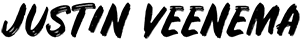The Tools That Power My Creative Businesses
📝 Table of Contents
📖 Background
Behind every successful business is a collection of tools that keep things running smoothly. From content creation to automation and payments - these are the tools that run my creative businesses.
Heads Up: Some of the links below are affiliate links, so I may earn a small commission if you purchase using them.
⚡️ Software
You can find my complete software stack here, but these are the apps I couldn’t live without:
Squarespace - This is the most important tool in my arsenal because my website is where I share content, show my work, grow my email list, sell products, and so much more. Everyone should have a home on the internet, and Squarespace is by far the best (and easiest) tool on the market.
Senja - This is the best tool for collecting & showcasing reviews (by a long shot). Reviews are the best way to increase your conversion rate, get more sales and charge more money. This tool basically pays for itself each month.
Honeybook - Every creator/entrepreneur should have a CRM to onboard clients, track projects, build contracts, and collect payments. Honeybook makes this entire process dead simple for both me and my clients.
Convertkit - Your email list is one of your most valuable assets. I use Convertkit to collect emails, send newsletters and segment my audience so I can offer more relevant recommendations. This is the gold standard in any industry.
Riverside.fm - Riverside makes it extremely easy to do virtual interviews for my newsletter and capture the streams in full 4k quality. This is one of the newest tools in my arsenal.
OpenPhone - Every business should have a business phone number, and OpenPhone makes this easy (and affordable!). It also integrates with tools like Zapier so I can send automated text messages for onboarding and reminders.
Surfer SEO - There’s no point in having a website if nobody can find it. Surfer is my main tool for ensuring my websites rank highly in Google search, which is where the majority of my customers come from.
Notion - Notion is basically my second brain. It’s where I take notes, collect ideas, script videos, track projects and even daily journal.
Stripe - Every front-end tool that I have uses Stripe as the back-end infrastructure to process payments.
💻 Hardware
M2 Macbook Pro 14” (Max) - This is my main workhorse computer. It’s overpowered, but it’s perfect for editing photos/videos on the go.
Apple Studio Display - Bright, beautiful, and color-accurate. Perfect for editing photos/videos or digging through data in Airtable.
iPad Mini 6 + Apple Pencil - My bring-everywhere tablet for taking notes, brainstorming, and mind-mapping.
iPad Pro 12.9” - I mostly use this as a second monitor (using Sidecar). Super handy when traveling for extended periods of time.
MX Master 3S - This mouse makes editing a breeze. Not sure how I ever lived without it.
📸 Photo & Video
You can find my complete camera kit here, but these are the items I couldn’t live without:
Camera & Lenses
Sony A74 - This is my main photo/video camera. It shoots 10-bit color, takes incredible photos and has never overheated. I also use this for Zoom calls.
Sony ZV-E1 - This is a video powerhouse. It’s super lightweight, has insane built-in stabilization and offers crazy specs (10bit, 120fps 4k).
24mm 1.4 GM - I use this lens for all of my talking-head shots, as well as for Zoom calls and interviews.
35mm 1.4 GM - I use this to shoot environmental portraits for my clients. It allows you to isolate the subject while still showcasing the environment.
85mm 1.4 - An incredible lens to capture b-roll or completely isolate your subject for portraits.
20-40mm 2.8 - This is the main lens I use to film videos of friends/family or film videos for Instagram.
Ricoh GRIIIX - This is my daily point-and-shoot camera. I love it because the photos require zero editing, and it connects to my phone via wifi for easy transfers.
DJI Mini Pro 3 - The only drone I use. Super lightweight, doesn’t require a license and captures stunning photos & videos.
Audio
DJI Wireless Mic - The best wireless mic option on the market. Super easy to use, has incredible quality and even includes a portable charging case.
Rode Videomic NTG - The best on-camera microphone that I’ve ever tested. I also use this as a boom mic overhead or as a computer mic via USB-C.
Shure SM7B - This is the gold standard mic for podcasting. I pair this with the Elgato Wave XLR and a Cloudlifter to get crispy audio for interviews & zoom calls.
Accessories
Falcon Eyes RX-18TD - I primarily shoot with natural light, but when I need a key light I use the Falconeyes 18RXT paired with an ultralight light stand.
Peak Design Tripod - I use a Peak Design carbon fiber tripod, as well as a Mantispod for mobile shooting.
Falcam F38 - I’m obsessed with the Falcam F38 quick release system; it makes creating so much easier.